Reddit verification just got a makeover!
You can now link your Reddit and Discord accounts using slash commands, instead of using the old verify website. To get started, simply type /verify in any channel and follow the instructions - if you ever want to unlink your accounts, you can use /unverify as well.
If you accidentally enter the wrong Reddit account, you can use
/unverifyto cancel your pending verification.
If you have private messages from unknown users blocked, you might need to temporarily enable this to receive your verification code. If you didn’t receive your code due to your privacy settings, you can use
/unverifyto cancel your verification, then use/verifywhenever you’ve enabled it.
You can also use the new whois functionality by right-clicking the user you want to check, and clicking Apps -> Whois:
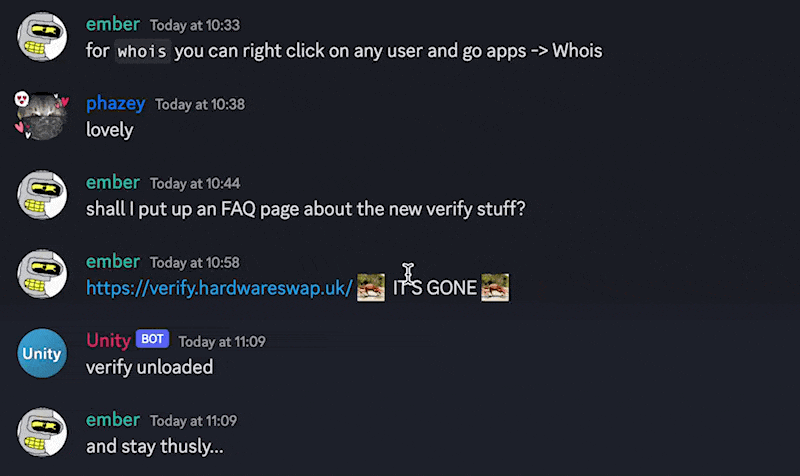
We hope you find this a much easier way of linking your Reddit and Discord accounts. If you have any issues, please feel free to raise a ticket.